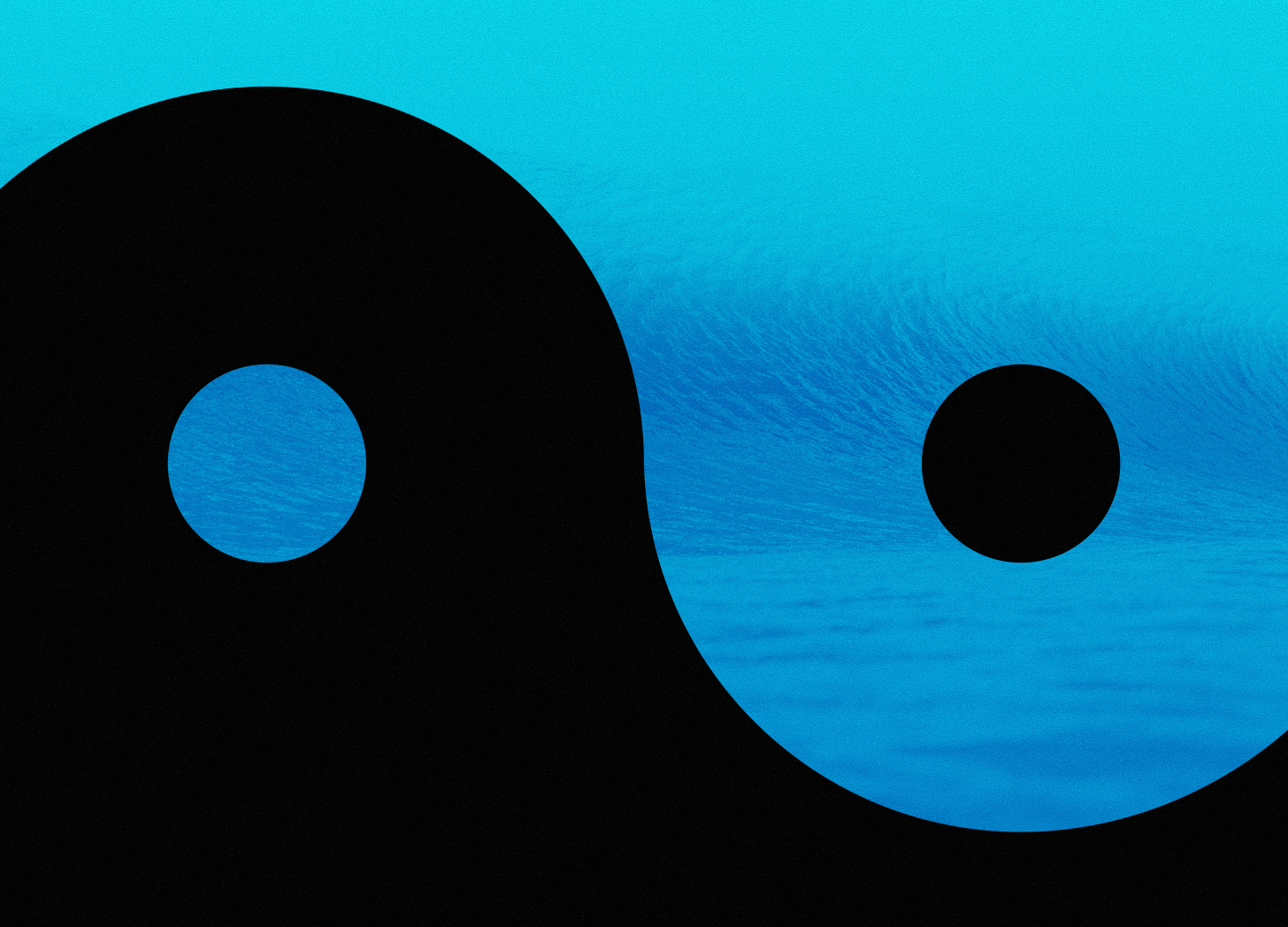⏳ 9P TimeSync (Part I)
A Return to Reflection: The 🌞 • Daily Schedule Advantage
Finally, we’ve reached the broadest, most complex, and controversial topic in modern Productivity: Time.
Everywhere we look, people claim to work 10, 12 hours a day. Others say they work just 4 hours a week. And then there's the famous saying: "You have the same 24 hours as [insert famous person's name]."
But how can we truly maintain a healthy relationship with this dimension of our existence in this space-time plane?
Well, that's what we're going to explore in this text. But first, I want to revisit an interesting topic, which is the most commonly used technique today and why it doesn't work. This has already been discussed in other texts, but in this specific one, I want to emphasize what was lost in the process of transposing this tool to its digital form and where the real magic lies.
Time Blocking
Everyone knows Time Blocking; everyone has tested it in some way, and some people still extensively use this technique today.
Well, this is a very old technique, and Benjamin Franklin already used it. Here’s an image of how he planned his day.
Did you notice anything? Something different?
Maybe you don't see it, or it’s not clear right away because you're probably used to seeing time blocking as represented by apps today—in blocks (which, in a way, seems obvious, representing blocks of time in blocks).
But we can observe at least two important aspects in this image: it's a list, and he uses every hour of the day.
🌞 • Daily Schedule
Here’s what we at 9POS call the 🌞 • Daily Schedule:
🟣 01:00 → 02:00 • 🌙 Sleep
🟣 02:00 → 03:00 • 🌙 Sleep
🟣 03:00 → 04:00 • 🚀 Wake Up & Morning Routine
⬇⬇⬇⬇⬇⬇⬇⬇⬇
🔵 04:00 → 05:00 • 🌊 Flow: Deep Work
🔵 05:00 → 06:00 • 🌊 Flow: Deep Work
🔴 06:00 → 07:00 • 🍳 Breakfast
⚪️ 07:00 → 08:00 • ⏳ Break Time
🟠 08:00 → 09:00 • 🔥 Battle: Moderate Tasks
🟠 09:00 → 10:00 • 🔥 Battle: Moderate Tasks
🟠 10:00 → 11:00 • 🔥 Battle: Moderate Tasks
🔴 11:00 → 12:00 • 🥗 Lunch
🟣 12:00 → 13:00 • 🛌 Rest Time
🟣 13:00 → 14:00 • 🛌 Rest Time
🟡 14:00 → 15:00 • ⚡️ Uphill: Light Tasks
🟡 15:00 → 16:00 • ⚡️ Uphill: Light Tasks
🟡 16:00 → 17:00 • ⚡️ Uphill: Light Tasks
🟢 17:00 → 18:00 • 🛋️ Downtime: Free Time
🟢 18:00 → 19:00 • 🛋️ Downtime: Free Time
🟢 19:00 → 20:00 • 🛋️ Downtime: Free Time
🔴 20:00 → 21:00 • 🍲 Dinner
🟣 21:00 → 22:00 • 🌙 Prepare for Sleep
🟣 22:00 → 23:00 • 🌙 Sleep
🟣 23:00 → 24:00 • 🌙 Sleep
🟣 24:00 → 01:00 • 🌙 Sleep
The arrows (⬇⬇⬇⬇⬇⬇⬇⬇⬇) act as a sort of marker to indicate where we are in the day. The 🌞 • Daily Schedule can be seen as a "Digital Time Blocking in the old way" with an interesting difference—no activities are set in advance; instead, the focus is on the four moments of the day.
And why is that?
Because depending on the time of day, a person can choose what activities to do. In other words, this is the information we need at this part of the process. A person's 🌞 • Daily Schedule is a sort of real-time planning, and as the day progresses, they modify it.
Modifying it serves as a constant reflection on what to do in the next hour and what was done in the previous hour.
This works for several reasons, but mainly because it’s a tool that has an intrinsic rhythm—time passes, and the person moves the marker down throughout the day.
As time passes, they see what they’ve done, what they are doing, and what they will do at any given moment.
This tool puts time management in your hands. There are many other direct and indirect benefits of using this tool, but for now, I’d just like to emphasize that the manual aspect of this tool inherently brings several positive aspects to time planning, which are precisely the aspects missing in time blocking when applied through an app.
Don’t believe me?
Let me cite just a few points.
In the 🌞 • Daily Schedule, a person necessarily uses all 24 hours of the day. In the modern way of using time blocking, this is optional; a person can use all hours, but most don’t. You rarely see people placing sleep blocks in their time blocking. This isn’t necessarily a flaw of the tool itself, as it allows the use of all hours of the day.
In the 🌞 • Daily Schedule, a person is reminded to check the tool every hour and move the marker as the day progresses. Since in modern apps this process is automated, there’s no reminder to check the time blocking; sometimes, people go days without looking at it.
Because of this, time blocking doesn’t become a record of how the day went, but if you look at the 🌞 • Daily Schedule from previous days, you’ll know what you did hour by hour.
In the 🌞 • Daily Schedule, a person focuses on what really matters—what time of day they are in, not the activity itself, which can change. In Calendar Time Blocking, adding a time block means adding an activity, and changing the activity means changing that time block, which complicates everything.
I could spend the rest of the day drawing parallels between the 🌞 • Daily Schedule and how Time Blocking is used in the Calendar, highlighting all the problems this tool solved from a time-planning perspective, as well as the many advantages of using it. But for now, let’s talk about one of the most effective time management methods ever invented: the Pomodoro Technique.
Summary: This section delves into the complexities of managing time effectively, contrasting traditional Time Blocking with the 9Pomodoros' approach. While Time Blocking is widely used, its digital form lacks the nuances and benefits of a more reflective, manual method. The 🌞 • Daily Schedule emphasizes real-time planning and hourly reflection, offering a more dynamic and engaged way to manage time throughout the day.
Next Article:
Other Articles:
Learn more:
Written by Vinícius P. Breves
👑 The New King of Productivity
🥷 Productivity Expert
⚫️ Founder of 9Pomodoros
✍️ Philosopher & Writer
To get in touch:
Previous Article:
🗂️ 9P Stamp System
There is a huge discrepancy between how people plan to work and what they actually produce. This causes a deep sense of dissatisfaction. In this text, I will explore the definitive solution to this problem.